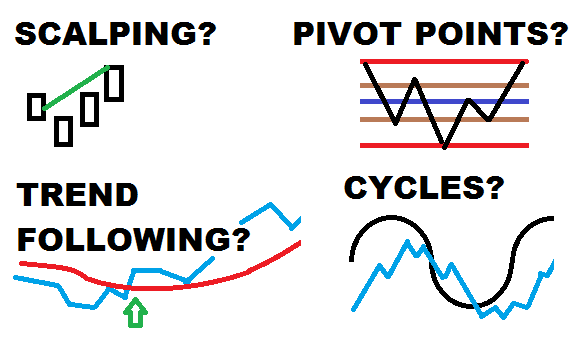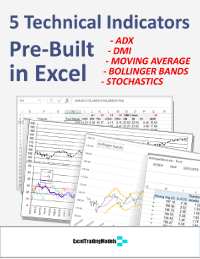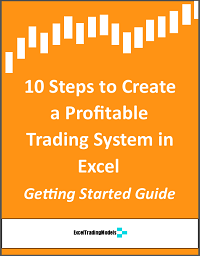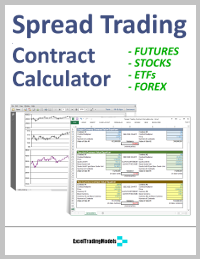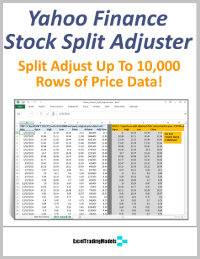The first step in building a trading model in Excel is to create your trading strategy concept. There are millions of potential strategies out there. Devising new trading strategies is an opportunity for endless creativity and experimentation.
There are many different trading strategies to choose from:
- Trend Following
- Swing Trading
- Merger Arbitrage
- Spread Trading
- Forex Carry Arbitrage
- Scalping
- Pivot Point Trading
- Relative Strength
- Sector Rotation
- Overnight Gaps
- Long-Short Equity
- Covered Options
- Convertible Arbitrage
- Cycle Trading
- Chart Patterns
- etc.
You must also choose one or more assets to trade, such as:
- Equities
- Bonds
- Currencies
- Futures
- Options
- Forwards
- ETFs
- ADRs
- Mutual Funds
- ETNs
- Bonds
- NDFs
- Money Markets
- Swaps
- etc.
Once you choose your strategy you’re ready for Step 2 >